In this tutorial, I will show you how you can deploy your app to Digital Ocean in seconds. thanks to containers technology, we can now launch complex full stacks in seconds.
Step 1 - Create the droplet
Login to your Digital Ocean account, and create a new droplet, you will be asked to choose your image, go to "Marketplace" tab and choose "Docker" image as shown in the screenshot below:
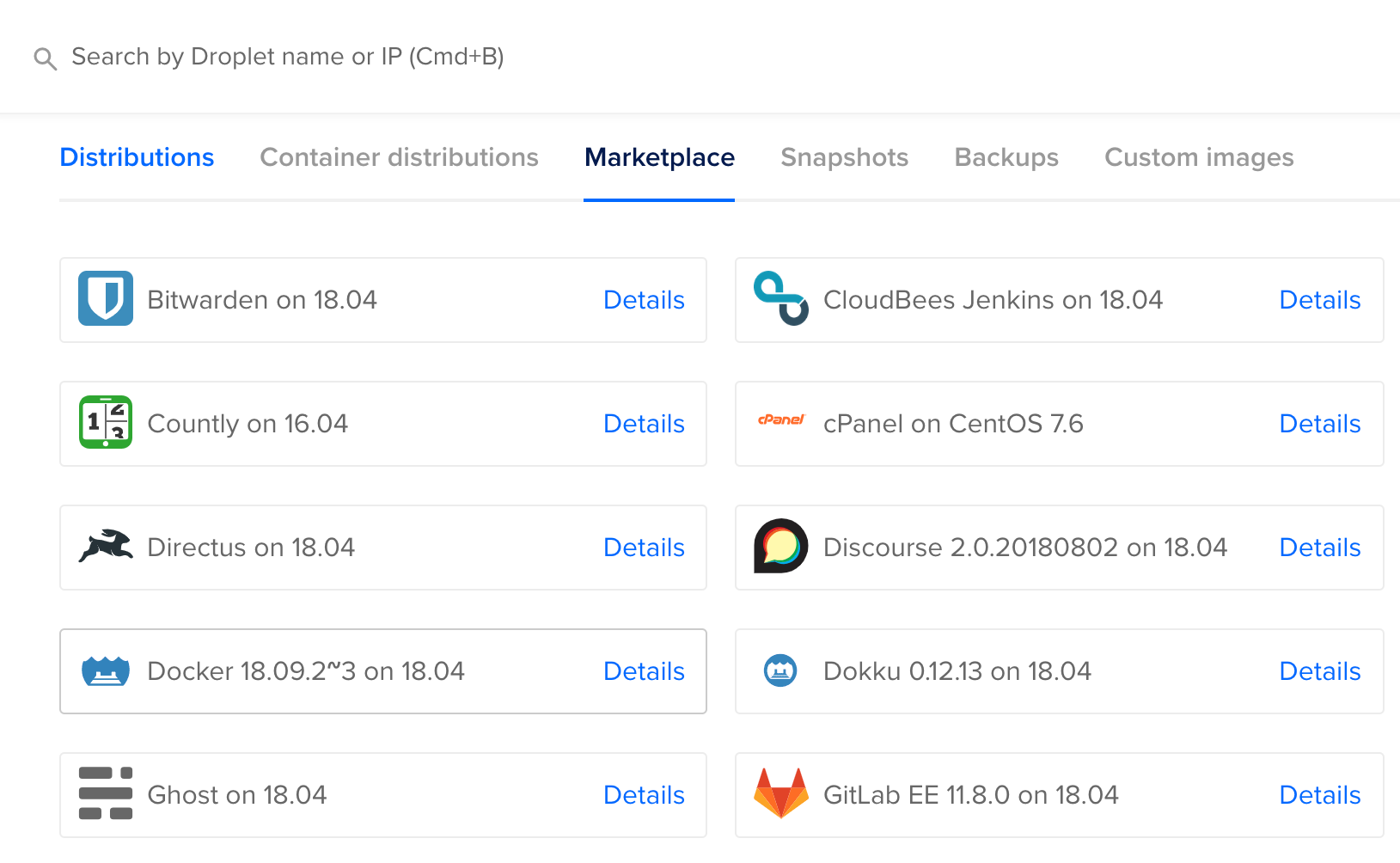
You can choose any plan you like (a standard 5$/mo should work fine), when you are happy with the settings, click on the "Create" button.
Wait a few moments until the droplet is created, then login to your droplet.
Step 2 - Clone and run the app
Login to your droplet and run the following command:
git clone https://github.com/level09/enferno.git
This will download a copy of enferno framework to your droplet, next, navigate to your app directory:
cd enferno
Then build and run the stack:
docker-compose up --build -d
wait until docker is done building the images, then navigate to your droplet IP address, you should get the following screenshot:
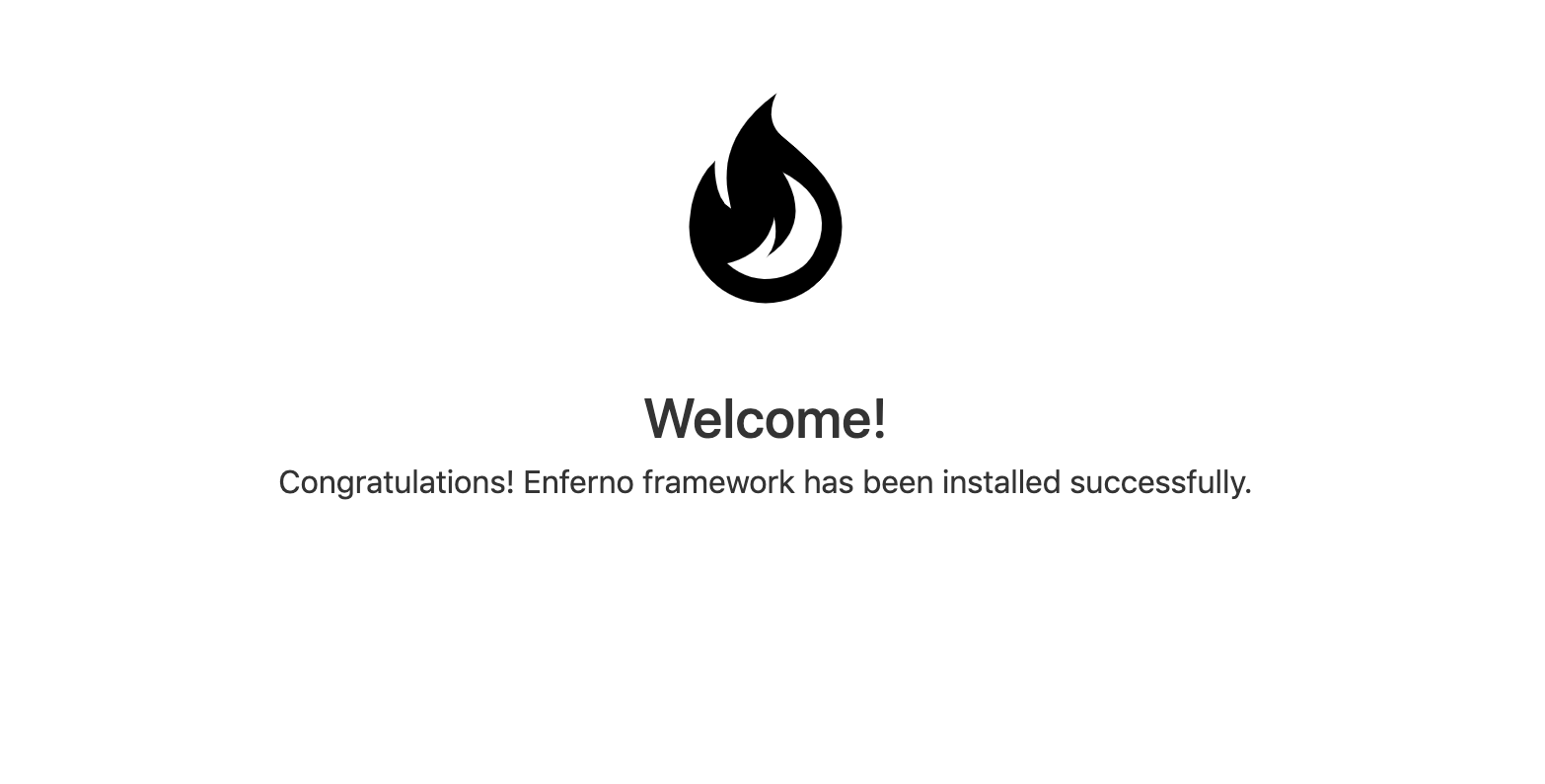
Congrats, you have just setup a modern flask app, a postgresql database server and Nginx without writing or touching a single configuration file.

